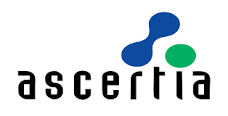Partners
Where Excellence Meets Perfection












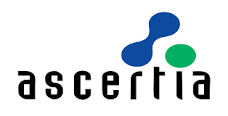
Dynamics 365 is designed to help organizations automate their business processes, gain insights into their operations, and improve their customer engagement. The suite offers customizable solutions for various industries, including manufacturing, retail, finance, healthcare, and government. One of the benefits of Dynamics 365 is its integration with other Microsoft products
Adopt new business model faster with confidence.
Finish Project on time and budget.
Increase Financial Visibity and Performance.
Boost sales and improve customer service.
Optimize Inventory and Supply Chain.
Certified Professionals with experience in Experienced in Microsoft Dynamic Solutions.
Our Team has Deep knowledge of Product, industries and Solutions.
Automate Process,Innovate New Business Models and Shift from being Reactive to proactive.
Best Qulaity with customer oriented.
Find and build stronger relationships. Improve productivity and performance. Get a single view of customers.
Find and nurture the right leads. Create connected customer experiences. Stay on top of market trends.
Deliver positive customer experiences faster. Optimize resources and help technicians be more efficient. Reduce operational costs.
Redefine your traditional global financial management. Automate processes to increase efficiency. Decrease operational expenses and financial complexities.
Optimize business operations. Automate manufacturing and supply chain management. Maximize asset life.
Unify your physical and digital commerce. Build brand loyalty through personal engagement. Exceed customer expectations.
Take the work out of managing your workforce. Streamline and optimize processes. Empower employees and set them up for success.
Native reporting tools are not designed with business users in mind. That means when you need flexible report formatting, customizations, or the ability to access new fields from Microsoft Dynamics 365 Finance and Operation you need to have an experienced developer on hand. And if you are migrating from Microsoft Dynamics AX, there is no easy way to continue using your existing reports and historical data in Microsoft Dynamics 365 Finance and Operation.
The modern finance team is constantly under pressure to deliver accurate financial reports on time. Given these time pressures, teams are often forced to manually export and format Microsoft Dynamics 365 Finance and Operation data in Excel to create reports, which wastes time and leaves your reports susceptible to human error.
While juggling numerous planning, budgeting, and forecasting spreadsheets, and sending them back and forth between finance and budget contributors, you’re wasting valuable time and energy on collecting, consolidating, and cross-checking numbers—time that could and should be spent on activities that add real business value..

Here are some precious clientele reviews for your references from middle east countries and India.